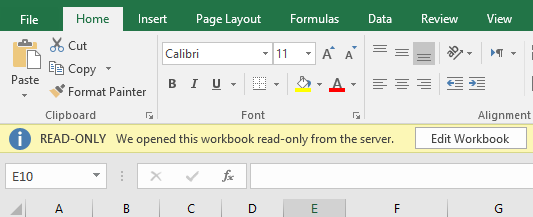Calendar in Office 365 (Web App)
Office 365 Calendar sharing is a great method to share with who you want and how you want! Follow these steps to learn how to use these methods for basic calendar sharing only. Note if it is a… Read More
Create, Update and Remove Users in Office 365
Here are some steps on how to manage your users in Office 365. Follow these easy tutorials.
Buy a license
Sign in to Office 365 using an administrator account. Then, choose Admin. Go to Billing > Subscriptions On the Subscriptions page, select the subscription that you want to add licenses to and then select Add/Remove users. In the Total… Read More
Buy, assign and remove licenses in Office 365
Managing your Office 365 license can be easy! Just follow these simple tutorials.
Manage Contacts in Office 365
Here are some quick easy steps to follow on how to update contacts/ people.
Assign a license
Sign in to Office 365 using an administrator account. Select the app launcher icon in the upper-left and choose Admin. Navigate to Users > Active Users on the left panel of the Office 365 admin center. Check the box for… Read More
Remove a license
Sign in to Office 365 using an administrator account. Select the app launcher icon in the upper-left and choose Admin. Navigate to Users on the left panel of the Office 365 admin center. Check the box for the name… Read More
Assign administrator permission to user
Sign in to Office 365 using an administrator account. Select the app launcher icon in the upper-left and choose Admin. Navigate to Users on the left panel of the Office 365 admin center. Click on the Display Name of the… Read More
Add users
Sign-in to Office 365 using an administrator account. From the top navigation, click the App Launcher icon Choose Admin from the list of apps. From the left navigation, select Users > Active Users. Click + Add a user…. Read More
Update users
Sign in to Office 365 using an administrator account. Select the app launcher icon in the upper-left and choose Admin. Navigate to Users > Active Users on the left panel of the Office 365 admin center. Click on the Display… Read More
Restore user
Sign in to Office 365 using an administrator account. Select the app launcher icon in the upper-left and choose Admin. Navigate to Users > Deleted Users on the left panel of the Office 365 admin center. Select the check box… Read More
Remove user
Sign in to Office 365 using an administrator account. Select the app launcher icon in the upper-left and choose Admin. Navigate to Users > Active Users on the left panel of the Office 365 admin center. Select the check box… Read More
New Wi-Fi security vulnerability – KRACK
Last Monday, we learned about KRACK (Key Reinstallation AttaCK), a serious weakness in wireless security due to a flaw in the WPA2 protocol.
Update or Remove CCleaner
Dear Client, If you are using CCleaner or have it installed on your computer, please update the software or uninstall it. Avast and Piriform (company that develops CCleaner) have reported that older versions of CCleaner could be targeted… Read More
MS Excel 2016 opens workbooks as read-only
MS Excel: READ-ONLY We opened this workbook read-only from the server.
Update to the latest MS Office 2016 – Windows
Important: You will receive MS Office updates based on your subscription and release channel. To learn how to switch between channels, visit this Microsoft article. Open MS Excel 2016 and select Blank workbook. Note: You can use MS Word,… Read More
What subscription, version and build of MS Office 2016 do I have? – Windows
Open MS Excel 2016 and select Blank workbook. Note: You can use MS Word, Outlook, or any other MS Office application. From the top navigation, click File. From the left side, click Account. The version and build number… Read More
Does your business need a dedicated server?
If you are feeling constrained running your business from your desktop or laptop, chances are you have more than two users and it’s time to invest in your own server. The following information will help you determine if… Read More
Wall Mounted Computer Arms
Arm Installation by TCSP With TCSP you can purchase and have the product installed from a single service provider. TCSP offers professional installation to get your equipment ready for action quickly and efficiently. 1 We begin by measuring… Read More
How To: Hack-proof your business passwords
General or basic passwords make it easy for hackers to access your business data. This can be costly in terms of money and your business’ reputation. Hack-proof your passwords to help keep your business secure. To help better… Read More
 TCSP
TCSP