How to create an unscheduled meeting in Zoom
- Launch the Zoom application and click the orange New Meeting button.
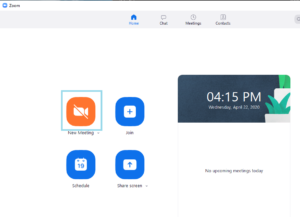
- This will instantly create a new meeting, to invite other people, select the Invite Others button.
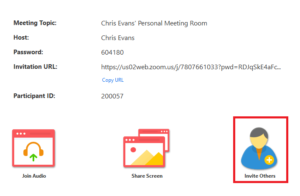
- Select the Email Tab to invite people to the meeting by Email.

- Select Default Email to send an Outlook Invitation.
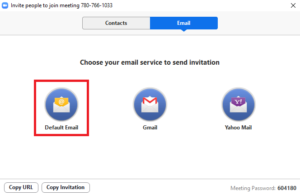
- In the To section of the email, add the email address of the people you want to invite, and hit Send.
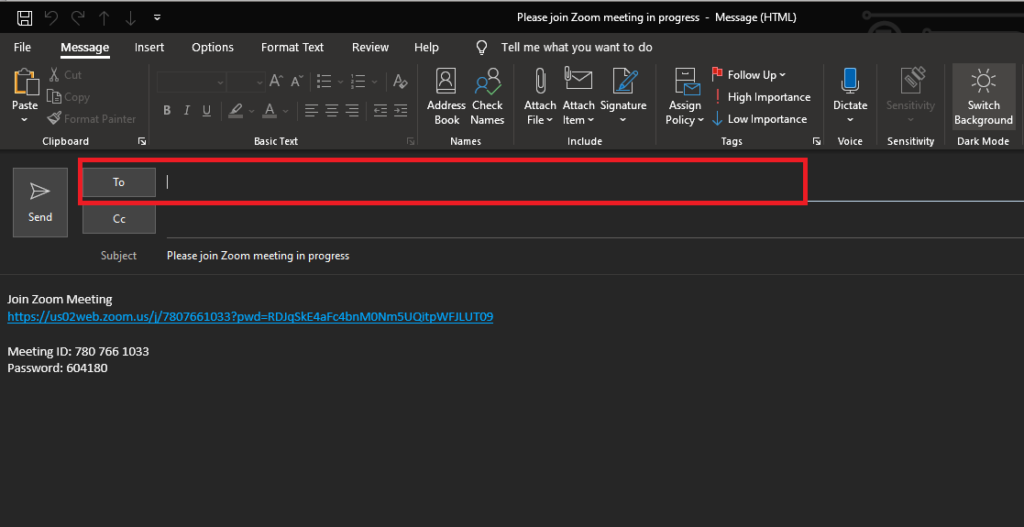
 TCSP
TCSP



