How to fix Unable to Connect – Error Code 0x3000064 (RDP from macOS)
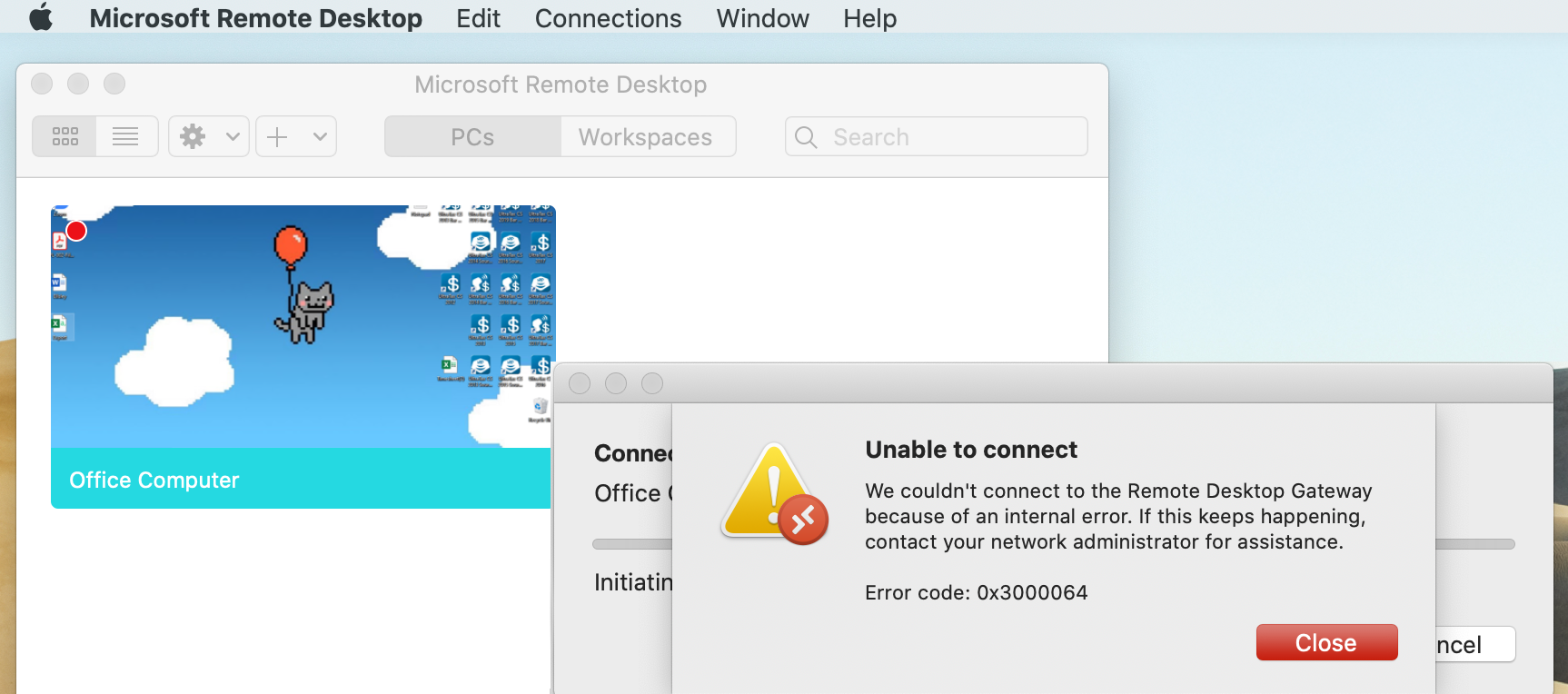
Earlier this week, we received a call from a client stating that they could not longer connect to their Windows device at their office using their personal MacBook. The client was receiving an error message “Unable to Connect”… Read More
How to enable my Webcam on Microsoft Teams
Check if the device you are using currently has a webcam installed. If you are not sure, open the Start menu and type “Camera“. Open the Windows Camera App. If this message appears, either you do not have… Read More
Working Remotely: Troubleshooting your Internet speed
Quick tutorial on how to troubleshoot your Internet at home while working remotely. We will look into a basic home setup, check our Internet speed, identify the modem and router, and how to restart those devices. Longer Video… Read More
MS Excel 2016 opens workbooks as read-only
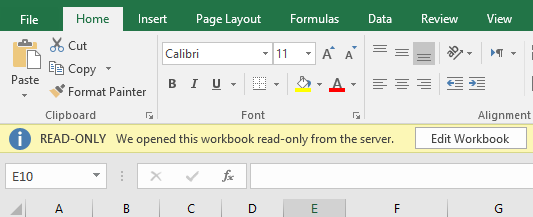
MS Excel: READ-ONLY We opened this workbook read-only from the server.
 TCSP
TCSP



